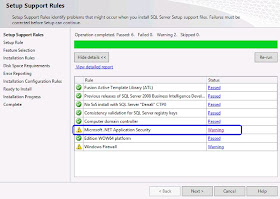* Microsoft SQL Server 2008 R2
* Windows Server 2008
Case :
When running installation of Microsoft SQL Server 2008 R2,
there is a rule warning, that generated below
Warning or Error :
Rule "Microsoft.Net Application Security" generated a warning.
The computer cannot access the Internet.
There might be delays in starting a .NET application like Management Studio.
If navigate to
http://crl.microsoft.com/pki/crl/products/MicrosoftRootAuthority.crl file you should
not have .NET security validation issues.
It is not necessary to download the MicrosoftRootAuthority.crl file.
Note:
As it states on the System Configuration Checker ( SCC )
list this is a warning that SSMS tool
performs the validation check for the internet connectivity
to download the certificate from 'crl.microsoft.com' to ensure that it is valid,
as usual within the Enterprise secure network the internet connectivity
to a SQL Server is disallowed or firewall disallows it.
By default its a big NO in the secured environment
so you can ignore this warning and proceed further in the installation step
to setup required components.
Once the setup is finished
then make sure to perform the step on the server for IE connectivity settings
to perform the validation of certificate,
open up the IE browser and navigate to Advanced Options
( Clear the "Check for Publishers certificate revocation list" )
Solution :
Source:
http://history.sqlserver-qa.net/blogs/tools/archive/2010/12/13/sql-server-2008-and-r2-installation-rule-microsoft-net-application-security-generated-a-warning.aspx