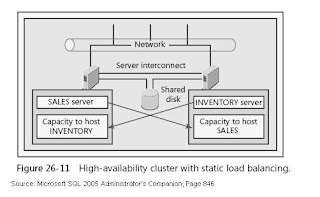Note: MSCS - Microsoft Clustering Services
Example 1: High-Availability System with Static Load Balancing
This system provides high availability for multiple applications on the cluster.
It does, however, sacrifice some performance when only one node is online.
This system allows the maximum utilization of the hardware resources
because each node is being accessed.
Figure 26-11 illustrates the configuration of this cluster, which is an active/active cluster.
Each node of this cluster advertises its own set of resources to the network
in the form of virtual servers.
Each node is configured with some excess capacity
so that it can run the other nodes applications when a failover occurs.
Which client services from the failed node will be available
depends on the resources and the server capacity.
Example 2: Hot Spare System with Maximum Availability
This system provides maximum availability and performance across all the system resources.
The downside to this configuration is the investment in hardware resources that,
for the most part, are not used.
One of the nodes acts as the primary node and supports all client requests.
The other node is idle.
This idle node is a dedicated hot spare and is accessed only when a failover occurs.
If the primary node fails,
the hot spare node immediately takes over all operations
and continues to service the client requests.
Figure 26-12 illustrates the configuration.
This configuration is best suited for the most mission-critical applications.
If your company depends on sales over the Internet,
your Web/commerce server could be run in this configuration.
Because business depends on the systems being up and running,
it is easier to justify the hardware expense associated with having an idle system.
Example 3: Partial Server Cluster
The partial server cluster configuration demonstrates how flexible MSCS can be.
In this system, only selected applications are allowed to fail over.
As shown in Figure 26-13,
you can specify that some applications will be available
when their node is down but that others wont.
This configuration is ideal when you need to maximize hardware resource usage
but still provide limited failover capability for mission-critical applications.
In addition, this configuration supports applications that are not cluster aware
while providing failover for applications that are cluster aware.
Example 4: Virtual Server Only, with No Failover
Our final sample system is not a true cluster,
but it does exploit MSCS and its support of virtual servers.
This configuration, illustrated in Figure 26-14, is a way of organizing and advertising resources.
The virtual server feature allows you to specify meaningful and descriptive names for resources,
rather than the normal list of server names.
In addition, MSCS automatically restarts an application or a resource after a server failure.
This feature is useful with applications that do not provide an internal mechanism
for restarting themselves.
Implementing the configuration described in this example
is also excellent preparation for true clustering.
Once you have defined the virtual servers on a single node,
you can easily add a second node without changing the server definitions.
Source:
Microsoft SQL 2005 Administrator's Companion,
Chapter 26 - Failover Clustering Installation and Configuration
Part VI - High Availability
Page 845-848