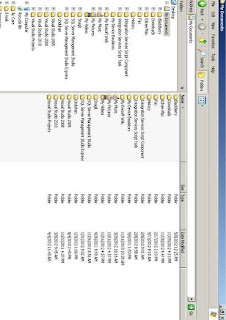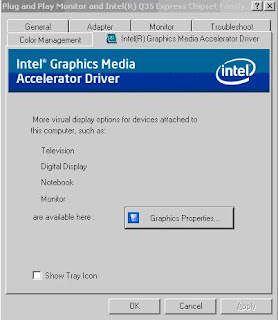Case:
Solution:
A. Using Shortcut key
Press "Ctrl-Alt" and an arrow key (left, right, up or down) to rotate the screen.
or
B.
* Click "Start > Control Panel > Appearance and Themes > Display > Settings"
* Click the “Advanced” button.
* Check for an “Orientation” option. Select your desired orientation.
or
C.
* Click "Start > Control Panel > Appearance and Themes > Display > Settings"
* Click the “Advanced” button.
* Example:
- Check Tab "Intel(R) Graphics Media Accelerator Driver"
- Click Tab "Graphic Properties"
- Check on "Display Settings > Rotation"
or
- Check on "Hot Keys" Settings
Sumber:
http://www.ehow.com/how_5146797_rotate-screen-windows-xp.html
http://www.computerhope.com/issues/ch000560.htm