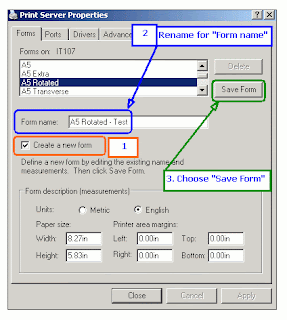Apply To :
Microsoft Windows XP
Want to add new form of Paper Size = A5 Rotated
Solution :
1. Go to menu “Start > All Programs > Printers and Faxes”
2. Right-click at empty space and choose “Server Properties”.
3. Choose “A5 Rotated”
4.
A. Tick for “Create a new form”.
B. Then Rename for “Form Name”.
C. Next, click “Save Form.
5. Click “Close”.